The One Button Studio (OBS) is a simplified, self-service and automated video-recording setup that can be used without any previous video production experience. The design of the studio allows users to create high-quality, polished video projects without having to know anything about film, lights or cameras. All that is expected from the user is a flash drive and the push of, as its name says, one button.
Becoming more and more popular
“When we opened the first studio in March 2016, our initial concern was attracting enough users to ensure the optimal use of the facility,” says Dr Marieta Janse van Vuuren, guardian of the project. That concern turned out to be unfounded, as the studio has since become extremely popular.
|
At the beginning of July 2017, the OBS had been used in the assessments of 95 different modules on the campus in Vanderbijlpark. At the time of writing this article, a total of 2 820 videos had been recorded in 2017 alone. In fact, even the second studio is already so fully booked that students have to share sessions with each other. There is no doubt: the campus has truly embraced the One Button Studio. |
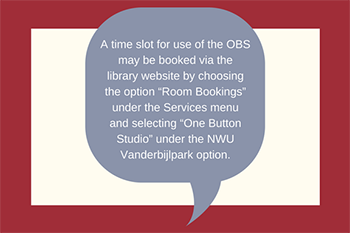 |
How and where to use videosYou can use the visual content created in a One Button Studio (OBS) in a variety of ways:
|
Catch the bigger pictureThere are more than 100 OBS units around the world, but the two studios on the campus in Vanderbijlpark are still the only ones on the African continent. The application has been modelled after the One Button Studio at the Penn State libraries, which integrates third-party hardware to create an automated and streamlined video recording studio. |

Videographer Maryke Laas interviews Dr Marieta Janse van Vuuren in the very studio that she and her team had established.
